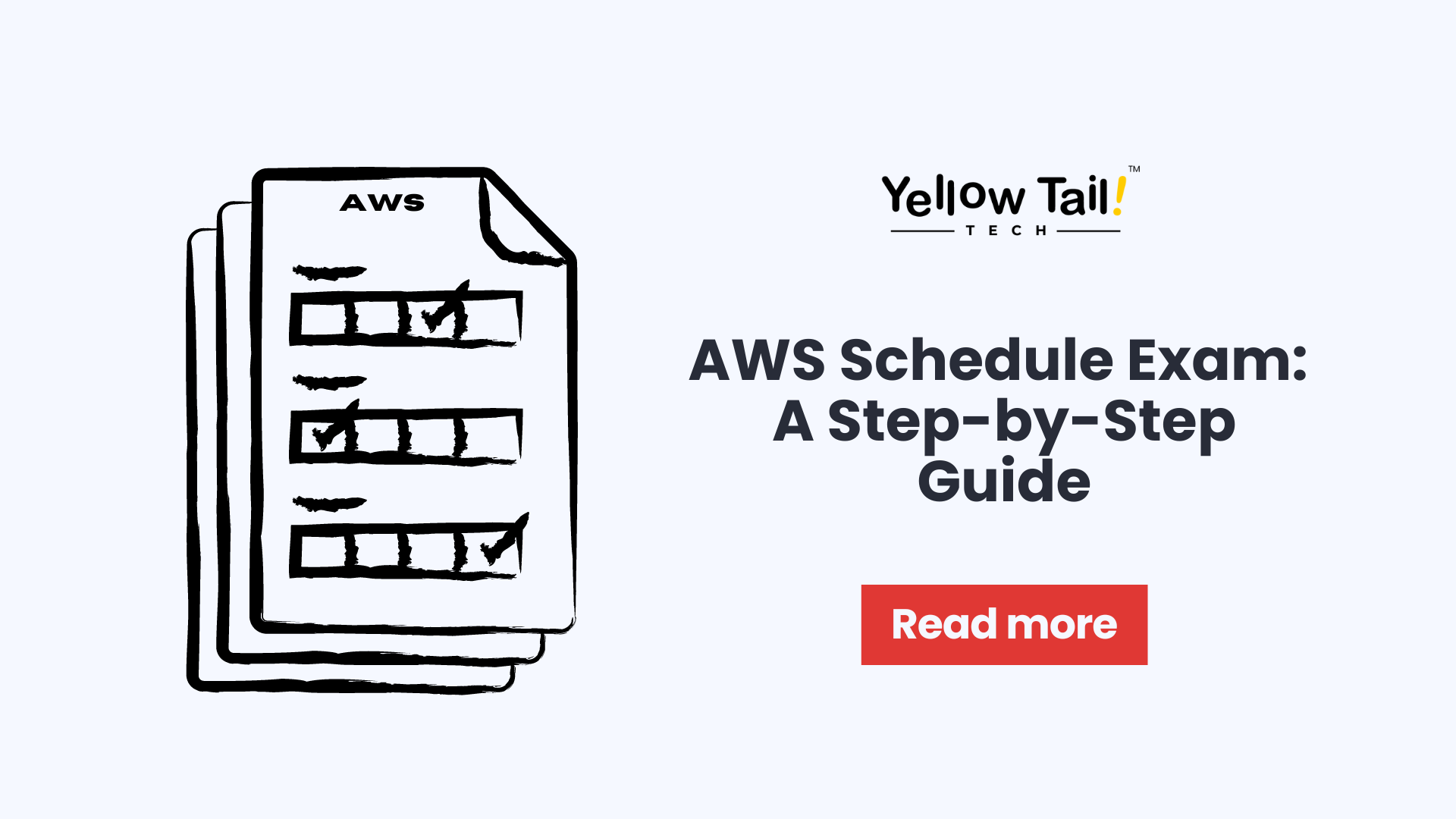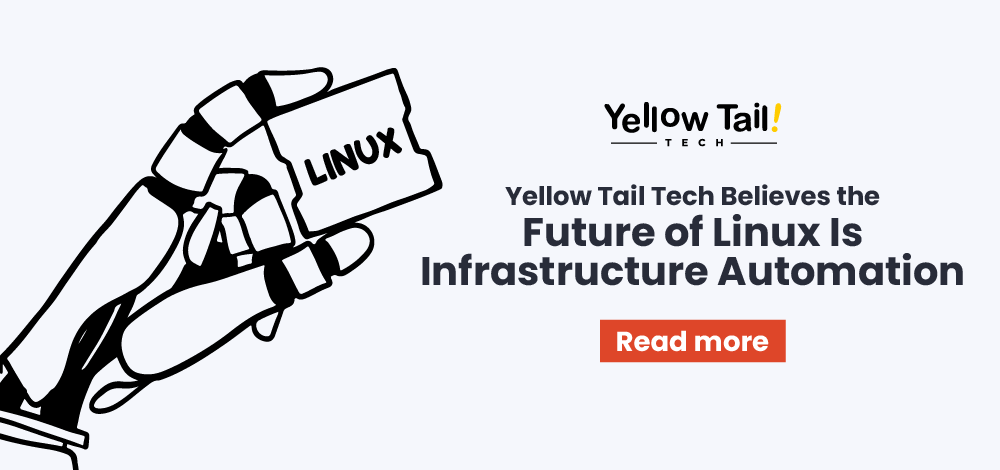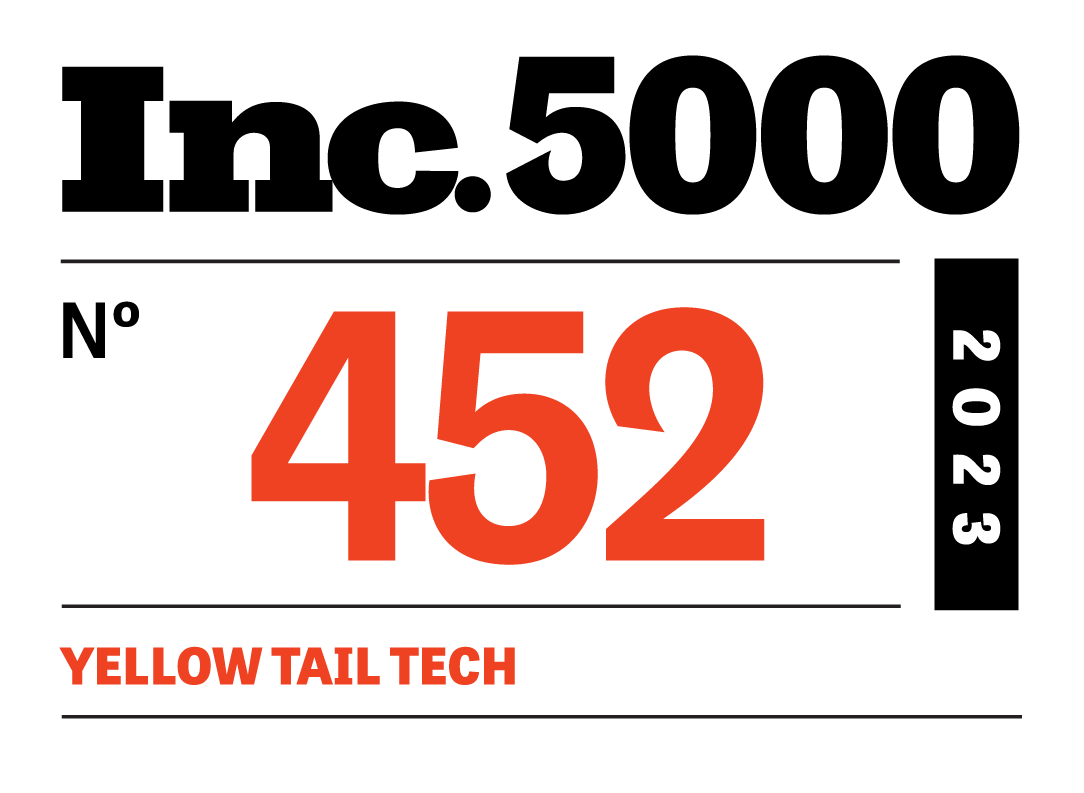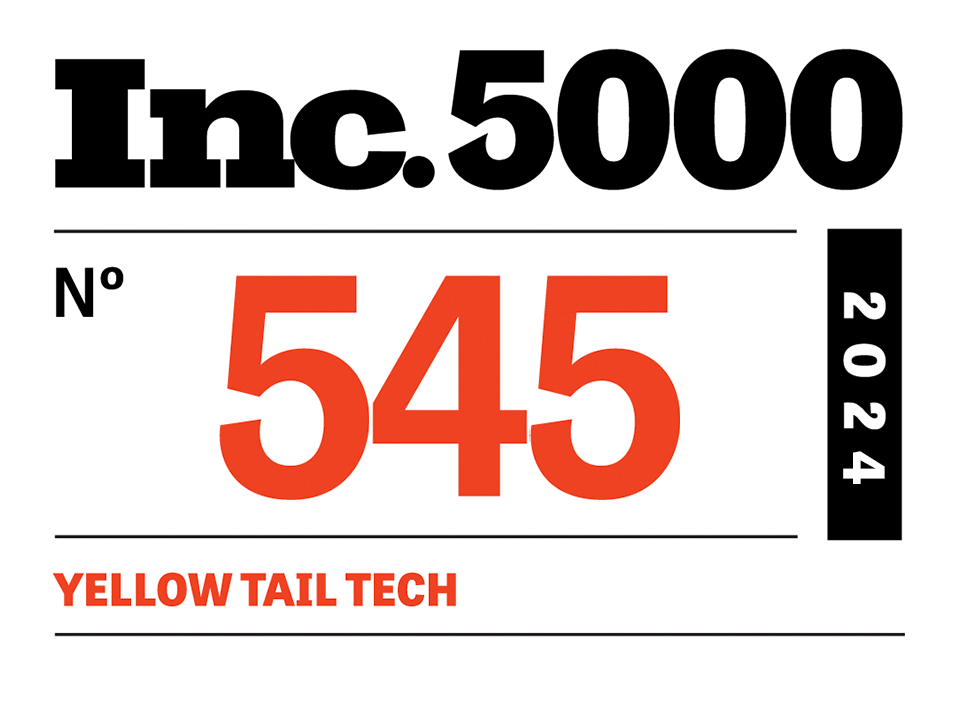Cloud computing is a field that’s always on the move, and with an AWS certification, you’re showing the world you’re willing to roll up your sleeves and keep pace. Among the initial steps on this journey is scheduling your certification exam. A task that calls for rubber-meets-the-road planning and a sharp eye for the small stuff. Break down each step and you’ll be acing that AWS Schedule Exam in no time.
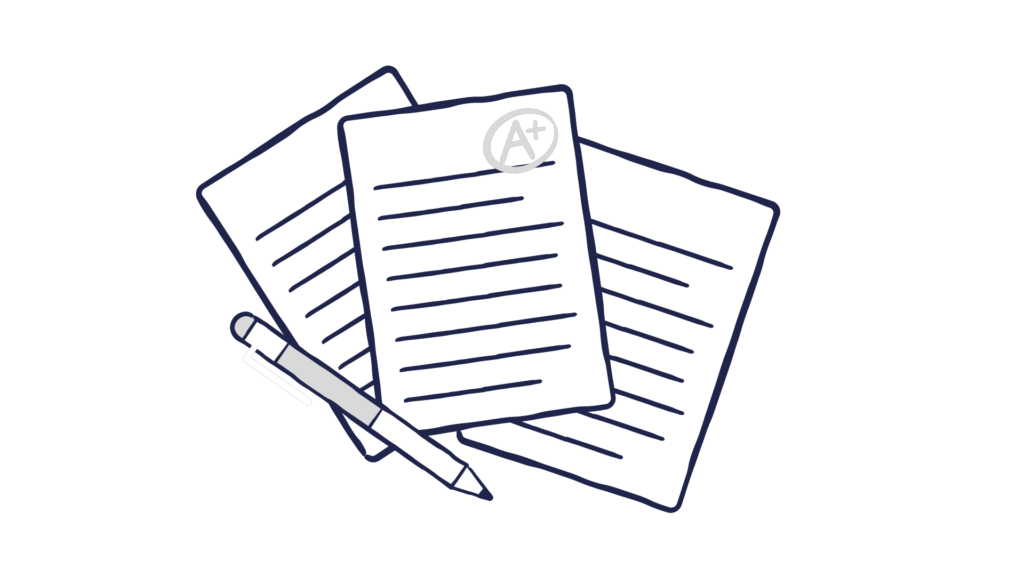
Step 1: Choose Your Certification Exam
AWS offers a diverse set of certifications tailored to different roles and proficiency levels, catering to both beginners and seasoned professionals. Begin by assessing your current skill set, career aspirations, and industry demands to determine the most suitable certification for your goals. Whether you’re aiming for the foundational AWS Certified Cloud Practitioner credential or targeting specialized domains like Solutions Architect or DevOps Engineer, thorough research is crucial. Familiarize yourself with the prerequisites, exam format, and content domains for your chosen certification. This is to ensure alignment with your expertise and career trajectory.
Step 2: Create an AWS Certification Account
Before your AWS Schedule Exam, you’ll need to establish an AWS Certification Account. Navigate to the AWS Training and Certification portal and initiate the account creation process by providing essential details. The name you go by, your email address, and your preferred password are some examples. Once registered, you get a lot more to help you prepare for certification. This comes through training material, practice exams, and community forums. Make good use of them to boost your preparation and understanding of Amazon Web Services and concepts.
Step 3: Locate the AWS Exam Portal
Once logged into your AWS Certification Account, locate the dedicated section or tab within the portal specifically designated for certification exams. This centralized hub serves as your gateway to scheduling and managing your exam appointments. Navigate through the portal to familiarize yourself with the available certifications, exam formats, and scheduling options. Pay close attention to any updates or announcements regarding exam policies, prerequisites, and registration deadlines to stay informed throughout the process of your test.
Step 4: Select Exam Delivery Method and Location
AWS offers flexibility in the exam, allowing candidates to choose between in-person testing at authorized Pearson VUE testing centers or remotely proctored exams conducted online. Consider factors such as convenience, accessibility, and personal preference when selecting the delivery method that best suits your needs. If opting for an in-person exam, browse the list of authorized testing centers within your vicinity and choose a location that offers optimal convenience and amenities. Alternatively, if opting for remote proctoring, ensure your workspace meets the technical and environmental requirements outlined by AWS to facilitate a seamless exam.
Step 5: Choose Exam Date and Time
With the delivery method and location selected, proceed to your test by choosing a suitable date and time from the available options. Exercise prudence in selecting an exam date that aligns with your preparation timeline and personal commitments. Keep in mind that popular exam slots may fill up quickly. Especially during peak periods, so plan ahead and secure your preferred date and time well in advance. Factor in ample time for final review and revision leading up to the exam to mitigate last-minute stress and anxiety.
Step 6: Review and Confirm Details
Before finalizing your AWS Schedule Exam, conduct a thorough review of all the details and selections made thus far to ensure accuracy and completeness. Verify essential information such as the selected certification, exam type, delivery method, date, time, and testing center (if applicable). Rectify any discrepancies or errors promptly to prevent potential issues on exam day. Take note of any specific instructions or guidelines provided by AWS regarding exam logistics, security protocols, and candidate conduct to ensure compliance and smooth facilitation.
Step 7: Prepare for Your Exam
With your AWS exam scheduled, intensify your preparation efforts to maximize your chances of success. Leverage your study materials and resources available through the portal, including official documentation, whitepapers, online courses, and practice exams. Tailor your study plan to focus on key exam domains and competencies outlined in the certification blueprint. Engage in hands-on labs, practical exercises, and simulated scenarios to reinforce your understanding of AWS services, architectures, and best practices. Allocate dedicated time for regular review, self-assessment, and knowledge consolidation to build confidence and proficiency leading up to the exam.
Step 8: Exam Day
On the day of your test, adopt a proactive approach to ensure a seamless and stress-free testing experience. If taking an in-person exam, plan your commute to the testing center, allowing for sufficient time to arrive punctually and complete any pre-exam procedures. Bring along valid identification and any required documentation as per AWS guidelines to facilitate check-in and verification. Maintain a calm and focused mindset, refraining from last-minute cramming or distractions that may detract from your performance.
Step 9: Ace Your Exam
Enter the examination environment with confidence, equipped with the knowledge and preparation gained throughout your certification journey. Pace yourself strategically as you navigate through the exam questions, prioritizing accuracy and comprehension over speed. Read each question carefully, ensuring clarity of understanding before selecting your response. Apply critical thinking, problem-solving skills, and real-world experience to analyze scenarios and deduce the most appropriate solutions. Exercise caution to avoid rushing or second-guessing your answers, instead relying on your expertise and rationale to guide your decision-making process.
Step 10: Celebrate Your Achievement
Upon completing your AWS certification exam, take a moment to acknowledge and celebrate the significant milestone achieved in your professional development journey. Regardless of whether you pass or fail, realize the long hours, persistence, and hard work you put into reaching your certification goals. If you pass, enjoy the feeling of success and take pride in knowing that you have proven to everyone how dedicated and worthy you are bypassing such a difficult test. If a retake is needed or if a preparation course is recommended, look at it as a positive experience and as a path toward additional learning, growth, and strengthening. Reflect on the lessons, identify improvements that need to be done, and commit to your learning and growth within AWS.
Frequently Asked Questions
Can I write AWS exam on weekend?
Yes, you can schedule and write the AWS certification exam on weekends, subject to the availability of testing slots. It’s best to book your exam in advance to secure your preferred time. Testing centers and online proctoring services often have weekend slots available, but these can fill up quickly, especially during peak times.
Can I take the AWS exam from home?
Yes, you can take the AWS exam from home through online proctoring, provided you meet the technical requirements and follow the testing protocols. This includes having a reliable internet connection, a webcam, and a quiet, private space to take the exam. The online proctor will monitor you throughout the exam to ensure compliance with AWS exam policies.
How to get extra 30 minutes in AWS exam?
To get an extra 30 minutes for your AWS exam, you need to request special accommodations for English as a Second Language (ESL) or other eligible reasons during the registration process. This request should be made in advance, and you may need to provide documentation supporting your request. AWS aims to provide a fair testing environment for all candidates.
How many times can you fail the AWS exam?
You can retake the AWS certification exam as many times as needed, but you must wait 14 days between attempts. There are no limits on the number of attempts. It’s good practice to review your preparation materials and understand the areas where you need improvement before retaking the exam to increase your chances of passing.
What is the passing rate for AWS?
The passing score for AWS certification exams varies by exam but generally falls between 65% and 75%. AWS does not publicly disclose specific passing rates for their exams. Each exam is designed to assess the knowledge and skills necessary to perform certain tasks and roles in cloud environments, and the difficulty level can vary depending on the specific certification.
Conclusion
Scheduling your AWS certification exam means you are at an important step towards becoming competent and acknowledged in the cloud ecosystem. You can easily go ahead, and schedule your examination confidently, and very clearly, by closely adhering to these steps and adequately preparing.
So, enjoy the journey with all your passions, with determination, and great commitment to excellence, knowing full well that with every step you’ll be taking, you come closer to realizing your aspirations and unlocking new opportunities within the world of AWS certification. All the best in your achievement of fulfillment and success in your certification journey!
Book a 10-minute intro call with us at Yellow Tail Tech today. Meet our diverse program offerings, access invaluable resources, and get an accelerated kickstart toward your dream AWS career!