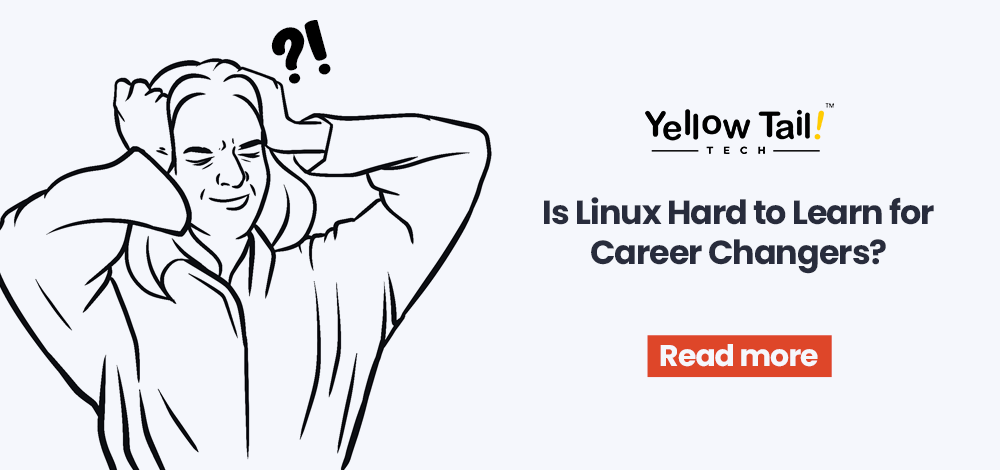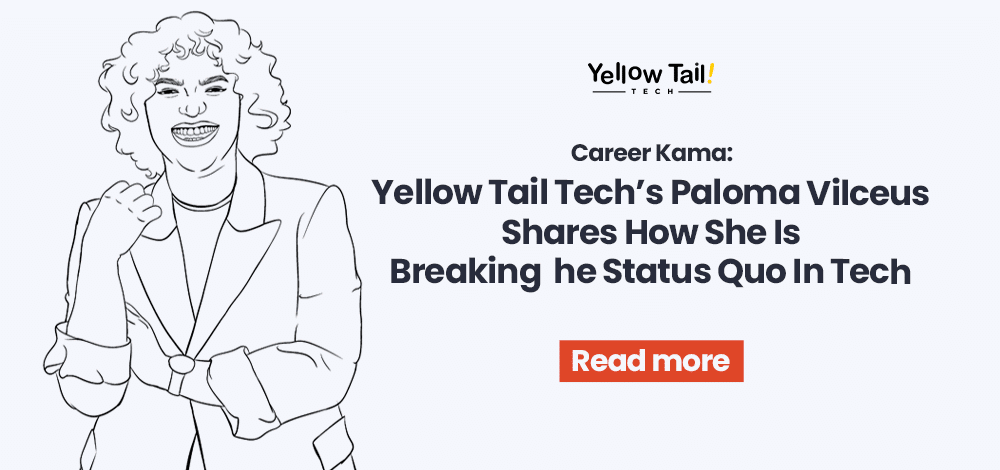Imagine trying to learn how to ride a bike for the first time. At first, it feels impossible—you wobble, fall, and wonder if you’ll ever get it. But with some patience, practice, and maybe a few helpful guides, you will eventually figure it out.
Learning Linux is similar. If you’re new to it, it might feel confusing at first, but once you get the hang of it, it opens up a whole new world of possibilities, especially if you’re switching to a tech career.
In this article, we’re going to break down:
- Whether Linux is hard to learn
- What makes it different from Windows or macOS
- How you can start using it step by step
Whether you’re aiming to become a systems administrator, cybersecurity professional, or just someone curious about the Linux operating system, we’ll guide you through everything you need to know.

What Is the Linux Learning System?
Before we check the details, let’s talk about how people typically learn Linux.
Unlike Windows or macOS, where most things are point-and-click, Linux has different learning paths depending on your goals. Some people start with graphical user interfaces (GUI) to make things easier, while others jump straight into the command line interface (CLI) for full control.
There are also structured learning programs, free online resources, and Linux courses that help beginners grasp the concepts step by step.
The Linux learning system isn’t just about reading a book or watching tutorials—it’s about hands-on practice. Many new learners set up a virtual machine to experiment with Linux without changing their main operating system. Others install a dual boot system to switch between Linux and Windows or macOS.
No matter your approach, the key to learning Linux is to start small, practice consistently, and use the vast Linux community for guidance.
Transitioning to Linux: A Challenge or an Opportunity?
If you’re switching careers and transitioning into tech or cybersecurity, you might wonder:
Is Linux hard to learn?
The answer depends on:
- Your tech background
- Learning approach
- Career goals.
While the Linux operating system has a reputation for being complex, especially for those used for Windows or macOS, it offers immense benefits for IT, software development, and network engineering professionals.
It may seem challenging for absolute beginners at first, but with the right resources and practice, it becomes manageable. Many career changers start with zero experience in Linux but successfully transition into IT roles. The key is consistency and a willingness to learn.
The Linux operating system is the backbone of many web servers, embedded systems, and enterprise applications. It powers everything from cloud infrastructure to cybersecurity tools, making it a must-learn skill for aspiring systems administrators, software developers, and cybersecurity professionals.
With the right approach and resources, you can learn Linux efficiently, regardless of your previous experience.
Ever wonder why Linux is so popular? Read this: Why is Linux so Popular and The Benefits for Developers and Businesses
Understanding Linux: What Makes It Different?
Before diving into the learning curve, it’s essential to understand what sets Linux OS apart from other operating systems:
- Open Source Operating System – Unlike proprietary systems, Linux is freely available, and anyone can modify its source code.
- Multiple Linux Distributions – There’s no single version of Linux. Popular ones include Ubuntu, Linux Mint, Kali Linux, and Debian-based systems.
- Graphical User Interface (GUI) vs. Command Line Interface (CLI) – Many Linux distributions offer a user interface similar to Windows. Still, serious users often rely on the Linux command line for advanced functionality.
- Customization and Flexibility – Users can build their own distribution, adjust system settings, and modify software for personal use.
These differences might make Linux feel unfamiliar, but they also offer powerful features that make the Linux system highly versatile.
The Learning Curve: Is Linux Really That Hard?
Again, the question is: is Linux hard to learn? The answer depends on a few factors:
Your Previous Experience with Computers
If you’re comfortable with different operating systems and have dabbled in programming, you’ll likely find it easier to learn Linux. However, if you’ve only used Windows or macOS and never encountered the command line, there will be an adjustment period.
Understanding the Command Line
While Linux offers a graphical user interface, mastering the Linux command line is essential for professional use.
Basic commands like these are foundational skills:
- Change directory
- Install Linux packages
- Managing text files.
Many professionals use resources like a Linux command line book to accelerate their learning.
The Distribution You Choose
Some distributions, like Linux Mint and Ubuntu, are beginner-friendly, while others, like Kali Linux, cater to advanced users, such as cybersecurity professionals. Starting with a free Linux distribution designed for beginners can make the process easier.
Practical Application and Hands-On Learning
Installing Linux on a virtual machine or setting up a dual boot system allows new users to explore Linux without affecting their primary OS. Learning by doing is often the best way to learn Linux.
Key Skills You’ll Need to Master Linux
Learning Linux isn’t just about installing it on your computer—it’s about building the proper skill set to use it effectively. Below are essential skills you’ll need to navigate the Linux system confidently.
Basic Linux Commands
Understanding fundamental commands is crucial.
A few examples of Linux commands include:
- ls – Lists files and directories
- cd – Changes the directory
- mkdir – Creates a new directory
- rm – Deletes files
- chmod – Changes file permissions
File System Navigation and Management
Linux organizes files differently than Windows. Understanding the root filesystem, file permissions, and system utilities is vital for everyday tasks.
Bash Scripting
For automation and efficiency, many Linux users rely on bash scripting. This skill helps with repetitive tasks, improving productivity for network engineers, systems administrators, and software developers.
Software Installation and Package Management
Different Linux distributions use different package managers.
For instance:
- Debian-based systems use APT (sudo apt-get install)
- Red Hat-based systems use YUM or DNF (sudo yum install)
Networking and Security Basics
Understanding network engineers’ tools, firewalls, and permissions is essential for those pursuing cybersecurity, Linux administration, or software development careers.
Common Mistakes Beginners Make When Learning Linux
When learning Linux, it’s easy to fall into certain traps that slow your progress. Awareness of these common mistakes can help you avoid frustration and stay on track.
- Ignoring the Command Line – Many new users rely too much on the GUI and avoid learning the command line interface. Avoiding the command line limits their ability to perform advanced tasks.
- Skipping System Administration Basics – IT professionals need to understand Linux administration, managing users, and permissions. Skipping these areas can make troubleshooting difficult.
- Not Understanding File Permissions – Linux uses a strict permission system. Not knowing how to use chmod, chown, or sudo can lead to frustration.
- Failing to Use Online Resources – The vast Linux community has forums, guides, and free tutorials. Ignoring these resources can slow down your progress.
Read more: Top 7 Good Linux Distro for Beginners to Start Your Journey
Why Learning Linux System Is Worth It
Despite the challenges, learning Linux is a valuable investment for career changers, especially in IT. Here’s why:
- High Demand in the Job Market – Many tech roles require Linux expertise, especially for systems administrators, network engineers, and cybersecurity professionals.
- Open Source Advantage – The open source operating system provides more control and customization than proprietary OS.
- Cost-Effective Learning – Since Linux is free, you can experiment without purchasing licenses.
- Expanding Career Opportunities – Mastering Linux can lead to web servers, embedded systems, and software development roles.
Get Started with Linux Today!
So, Is Linux Hard to Learn? Not with the proper guidance.
If you’re ready to learn Linux systems and build a career in IT, don’t go at it alone.
Yellow Tail Tech offers structured Linux training programs for beginners and career changers. Gain hands-on experience, expert guidance, and industry-recognized certifications to fast-track your IT journey.
Don’t let fear of the unknown hold you back. Just like learning to ride a bike, the wobbles will fade; before you know it, you’ll easily navigate Linux. Take the first step today, book a 10-minute intro call, and open the door to exciting career opportunities in tech.
Frequently Asked Questions
- Can I learn Linux without any programming experience?
Yes! While knowing a programming language like Python can help, anyone without coding experience can learn Linux. Many beginners start with basic commands and gradually explore more advanced topics. - Is Linux only for IT professionals?
No. Many home users install Linux for its security, performance, and customization options. Linux users include hobbyists, students, and even casual computer users. - What’s the best Linux distribution for beginners?
Ubuntu and Linux Mint are excellent choices due to their ease of use and strong community support. - How can I practice Linux without replacing my current OS?
You can use a virtual machine like VirtualBox or set up a dual-boot system with Windows or macOS. - How long will it take me to become proficient in Linux?
It depends on your learning pace. With consistent practice, you can grasp the basics of its operating system in a few weeks and become proficient in 6-12 months.