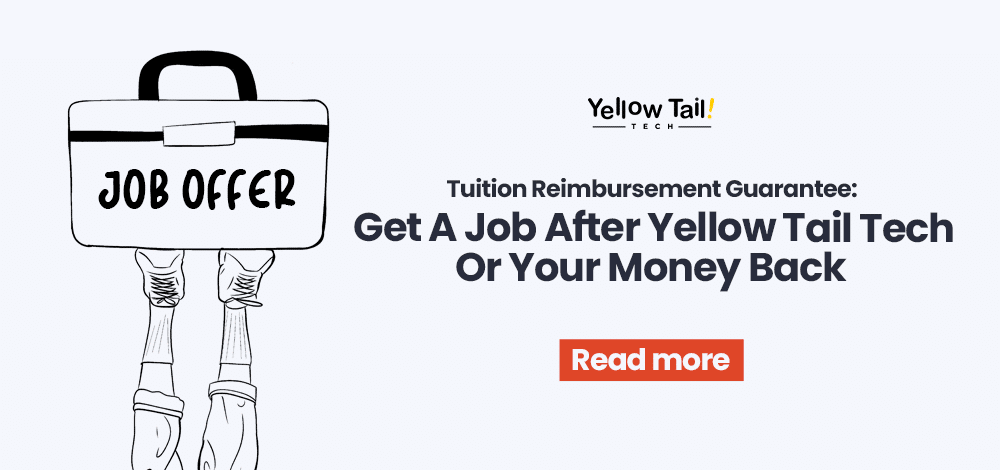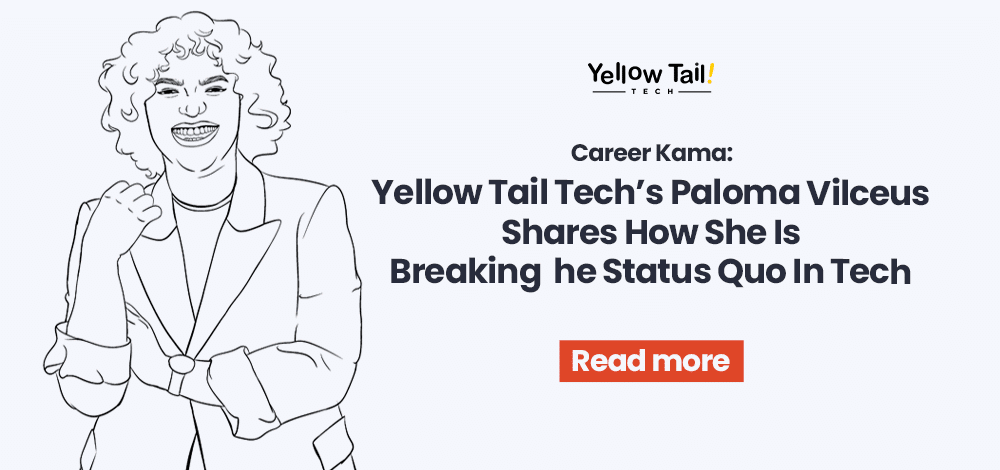Introduction
Red Hat provides open-source enterprise solutions that use high-performing Linux, cloud, container, and Kubernetes technologies. Over the years, they have helped various companies standardize across environments and develop cloud-native applications. Due to the rise of organizations utilizing Red Hat’s software, different hiring managers have also focused on acquiring professionals who can expertly navigate these systems.
Yellow Tail Tech offers a Lnx For Jobs program that lasts for up to 6 months and has classes that will take 7 to 10 hours of your week. Our industry-certified instructors will cover various courses, including our Red Hat Certified System Administrator (RHCA) prep program in the USA.
What Does a Red Hat Certified System Administrator Do?
This information technology (IT) professional performs core system administration tasks required in Red Hat Enterprise Linux environments. Aside from creating simple shell scripts, they operate running systems, configure local storage, create file systems, manage security, and more.
What Do We Teach in Our Red Hat Certified System Administrator (RHCSA) Prep Program in the USA?
Our professionals at Yellow Tail Tech will cover the following topics in our RHCSA prep course:
Module 1: Setting Up Your Lab and Basic Tasks
It’s helpful to have a lab environment that is separate from your day-to-day workstation. Our instructors will teach you different commands and techniques to ensure that you can create a place to learn and experiment without risking your work environment. This module will also cover the following topics:
• Setting Up Your Lab
• Deploying Your VM
• Configuring Storage While Installing
• Infrastructure As Code
• Enforcing SELinux
• Basic Tasks
• User Management
• File Permissions
• Access Control Lists
• Finding Things (Inside Files vs. Inside Filesystems)
• Other Applications With the Find Command
Module 2: Storage and Taking Over Root
A logical volume manager introduces an extra layer between physical disks. Count on us to teach you everything you need to know regarding this data software so you can easily resize and move your filing systems. We will also teach you other topics related to this, including:
• Logical Volume Manager
• Making File Systems
• Creating Volume Groups With Specific Extent Sizes
• Extending the Size of File Systems
• Reducing the Size of File Systems
• Adding and Swapping Spaces
• Troubleshooting File Systems
• Compressing Files and Directories
• TAR
• gzip
• bzip2
• Taking Over the Root Account
• Steps to Changing Your Root Account’s Password
• Relabeling All Files in the System for SELINUX
Module 3: Changing Targets, Dealing With Services, Cron, and Yum and Kernel Updates
There are a specific set of commands you need to follow to change your default target in a Red Hat Linux system. You also need to know certain things before installing any yum and kernel updates. At Yellow Tail Tech, we will cover all of this, in addition to the following:
• Targets and Services
• Understanding the Updated “Run Levels”
• Default Targets
• Changing Targets
• Starting, Stopping, and Checking the Status Services
• Cron
• Installing Cron
• Configuring Cron
• Creating Cron Jobs
• Verifying Cron Jobs
• Yum
• Configuring Repositories
• Troubleshooting Repositories
• Disabling Repositories
• Kernel Updates
• Configuring a Repository for Kernel Updates
• Updating the Kernel
• Making Sure You Can Boot From New and Old Version of the Kernel
• Making a Specific Version of the Kernel’s Default Version
Module 4: Dealing With Services
Linux systems have various protocols in place that help keep them running smoothly. Network time protocols are implemented by a daemon running in user space to synchronize computer clock times in a network. On the other hand, lightweight directory access protocols define a standard method for accessing and updating directory information. We will teach you the ins and outs of each one on top of the following:
• NTP
• Installing Chrony
• Configuring Network Time Services
• Configuring LDAP Clients With an Existing LDAP Server
• Understanding What LDAP Is and How It Works
• Installing LDAP in a Client System
• Installing GUI Tool for LDAP
• Configuring Autofs With LDAP
• Firewall
• Understanding Firewalls
• Listing Firewall Rules
• Opening Ports
Modules 5 and 6: Review and Testing
During the time allotted for these two modules, our instructors will review your knowledge regarding all the topics you’ve learned over the past few weeks. Practice exams that mimic the official test will also be conducted. Rest easy knowing that we can help highlight any possible gaps in your mastery of the subject and help fill them in.
Conclusion
Employers looking for a Red Hat certified system administrator usually prefer clients with documents to back their skills and expertise. At Yellow Tail Tech, we can help you learn all there is to know about Linux. Our instructors have helped various students over the years break into the IT industry without a technical degree. For more information about how we can help you, Book a 10-minute intro call with our Enrollment Advisor now!