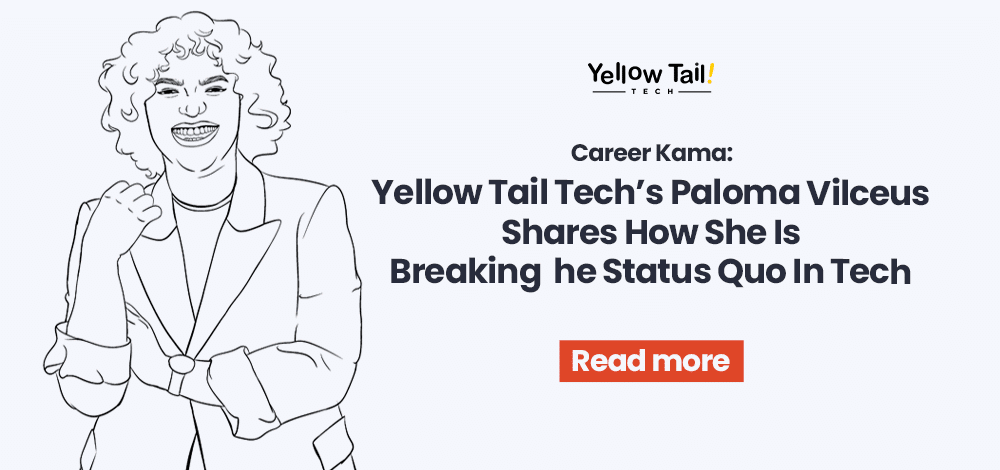Every AI model, cloud app, and website relies on something most people never see: data centers. They’re the beating hearts of our digital world, massive facilities filled with servers that power everything from Netflix to ChatGPT.
So, what is data center tech? In plain English, it’s the technology that keeps data moving, stored, and accessible 24/7. It’s about hardware, cables, cooling, and clever hands keeping systems online.
We built this guide for beginners, career changers, curious tech enthusiasts, or anyone eyeing a stable, well-paying IT path.
By the end, you’ll know:
- What data centers do
- What data center technicians handle day to day
- How to start your own journey into this fast-growing field.

What Is a Data Center and How Does It Work?
A data center is a specialized building that houses computer systems and networking equipment used to store, process, and distribute data.
Its main components include:
- Compute: Servers that handle workloads and run applications.
- Storage: Devices that hold massive amounts of information.
- Networking: Switches, routers, and firewalls that connect everything.
- Power and Cooling: Backup generators, UPS systems, and air handling units to keep operations stable.
There are different types of data centers:
- Physical (on-prem): Owned and managed by one company.
- Cloud: Hosted virtually by providers like AWS or Google Cloud.
- Colocation: Businesses rent rack space in shared facilities.
They’re also classified by tiers (I–IV), which define uptime.
Tier IV data centers guarantee nearly 100% availability, essential for banks and streaming platforms.
In short, think of data centers as digital factories. Instead of products, they produce uptime, reliability, and speed.
What Does a Data Center Technician Do
A data center technician is the boots-on-the-ground expert who keeps servers and network gear alive.
The data center technician’s tasks include:
- Racking and stacking new hardware
- Running and labeling cables
- Monitoring environmental sensors
- Managing service tickets
- Troubleshooting alerts from NOC (Network Operations Center)
Technicians follow strict safety standards, including the use of ESD protection and adherence to access protocols.
Standard tools of the trade include:
- Screwdrivers
- Cable testers
- Labelers
- KVM switches
- DCIM software to track equipment.
They work closely with network engineers and system administrators, ensuring every device remains secure and operational.
Must-Have Skills for Beginners
To start in data center tech, build both technical and professional skills.
Technical:
- Basic Linux commands
- Hardware assembly and repair
- Networking fundamentals (IP, switches, routers)
- Troubleshooting
Professional:
- Clear documentation
- Communication
- Shift reliability
- Following service-level agreements (SLAs)
A hands-on mindset and attention to detail go a long way. If you can stay calm under pressure, follow checklists, and double-check your work, you’ll fit right in.
Certifications That Help You Break In
Certifications prove your skills and boost your chances of landing interviews.
Beginner-friendly:
- CompTIA ITF+ – Basic computer literacy
- CompTIA A+ – Hardware and troubleshooting essentials
- CompTIA Network+ – Networking foundations
Role-aligned:
- CompTIA Server+ – Directly relevant to data center environments
- Linux Essentials or Google IT Support – Great for hands-on learners
Next steps:
- CCNA (Cisco Certified Network Associate)
- Security+ for cybersecurity awareness
- AWS Cloud Practitioner for future cloud transitions
Choose based on your budget, learning style, and the job postings you target.
Popular Job Titles and What They Mean
Here’s how the roles typically stack up:
| Title | Typical Responsibilities |
| Data Center Technician | Physical setup, cabling, and hardware checks |
| Hardware Technician | Replace components, run diagnostics |
| NOC Engineer | Monitor systems remotely, respond to alerts |
| Lead Technician / Operations Engineer | Manage teams, implement process improvements |
Data center technician jobs often serve as the foundation for roles in system administration, network engineering, and cloud operations.
Salary Guide and Earning Potential
Entry-level data center technicians in the U.S. usually earn around $45,000–$55,000 annually. Experienced techs or those with certifications can reach $70,000 or more.
Pay varies by country and location. Canada and the U.K. offer competitive wages, while the Philippines’ data center sector is expanding rapidly with growing pay scales.
Factors like shift differentials, certifications, and security clearances also influence total compensation.
Career Pathways: From Beginner to Pro
Your first 6 months often involve racking equipment, learning safety procedures, and closing support tickets.
Between 6–18 months, you can choose a specialization: Linux, networking, or security.
After about 3 years, many move into lead technician, SRE, or automation roles.
A sample 12-week study plan might include:
- Weeks 1–4: Hardware basics and Linux
- Weeks 5–8: Networking and ticketing practice
- Weeks 9–12: Server+ prep and lab documentation
Growth in this field is steady, practical, and full of opportunity.
Tools, Hardware, and Software You’ll Use
Expect to work with:
- Servers (rack-mounted, blade, or tower)
- Power systems: PDUs, UPS, and generators
- Cables: fiber optics, Ethernet, power cords
Software tools include:
- DCIM platforms (device tracking)
- Monitoring tools (Zabbix, SolarWinds)
- Ticketing systems (ServiceNow, Jira)
Start your own mini lab using secondhand hardware or virtual machines to get familiar with real-world systems.
How to Get Hired with No Experience
Start small. Build a simple home lab, document your setups, and treat each test as a mock ticket.
Update your resume with measurable outcomes (“resolved 10 simulated hardware incidents”).
Look for opportunities at:
- Colocation providers
- Managed service providers (MSPs)
- Large-scale cloud companies
In interviews, demonstrate your enthusiasm, clearly explain your troubleshooting process, and effectively highlight your lab experience.
Safety, Standards, and Best Practices
Safety is non-negotiable in data centers.
Always follow:
- ESD precautions (use grounding straps)
- Proper lifting and ladder protocols
- PPE rules in hot/cold aisles
- Labeling and change control procedures
Good documentation habits keep systems and coworkers safe.
Common Mistakes Beginners Make
Avoid these rookie errors:
- Skipping verification steps after changes
- Poor labeling or missing cable documentation
- Ignoring peer review before implementing updates
Attention to detail and communication prevent costly downtime.
Resources and Glossary
Quick glossary:
- PDU: Power Distribution Unit
- UPS: Uninterruptible Power Supply
- CRAC: Cooling unit for server rooms
- KVM: Keyboard-Video-Mouse switch
- VLAN: Virtual network segment
- DCIM: Data Center Infrastructure Management
Learning resources:
- CompTIA.org (certifications and study guides)
- Yellow Tail Tech’s Data Tech for Jobs program
- r/DataCenter subreddit and online labs at TryHackMe or TestOut
Program Spotlight: Data Tech for Jobs
Yellow Tail Tech’s Data Tech for Jobs program helps beginners move from theory to hands-on success.
You’ll train with industry professionals, prepare for the CompTIA Server+ certification, and gain hands-on lab experience that employers value. It’s the structured, supportive route to your first IT job.
Ready to start? Book a 10-minute intro call and discover how to break into tech with confidence.
Your first step might be small, but it’s the start of a lasting, in-demand tech career.
Frequently Asked Questions
- Is data center tech a good career for beginners?
Yes. It’s a stable, high-demand field that builds real-world IT skills. - Do I need a degree to get hired?
No. Certifications and practical experience matter more. - Which certification should I start with?
CompTIA A+ or Server+ are solid starting points. - What shifts do data center technicians work?
24/7 operations mean rotating shifts, but higher pay for nights or weekends. - Can I move from data center to cloud jobs?
Absolutely. Many cloud engineers begin their careers in data centers. - How much can I earn starting out?
Typically $45K–$55K in the U.S., with room to grow fast.