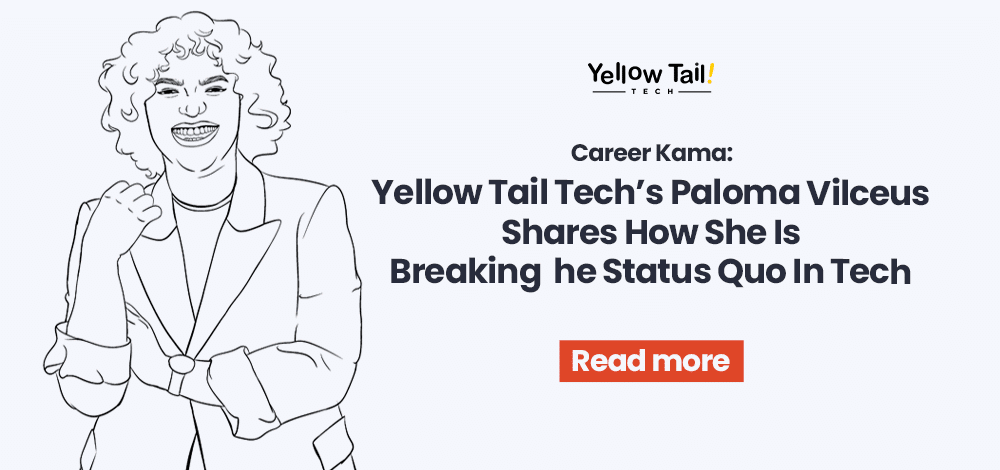If you’re trying to land a job in IT, there’s a powerful combo you shouldn’t ignore: Linux and VMware.
It’s not just trendy—it’s essential. Whether you’re working with virtual machines, managing servers, or supporting complex infrastructure, having hands-on Linux VMware skills will turn heads.
In this post, we’ll walk you through the top Linux VMware skills that hiring managers look for, how to prove you’ve got them, and how to make them shine on your resume.

Why Linux VMware Skills Matter
Virtualization technology is everywhere, from development environments to production clusters.
VMware dominates this space, and Linux powers the majority of servers worldwide.
When you combine both Linux and VMware, you get a skill set that companies need, especially those running Ubuntu, CentOS, or Red Hat systems on virtual infrastructure.
So if you can install, configure, and support Linux virtual machines on VMware Workstation Linux or VMware vSphere, you’re already ahead of the pack.
Linux VMware Skills That Stand Out
Here’s a list of the most impressive Linux VMware skills to highlight on your resume, each one explained simply so even a hiring manager with limited technical knowledge will understand your value.
Virtual Machine Deployment
Proficiency in virtual machine deployment demonstrates your ability to reliably launch isolated environments for development, testing, or production purposes.
This launching process includes the ability to create new virtual machines using an ISO image file, select appropriate operating systems, and ensure that all configurations, from storage allocation to boot sequence, are correctly set. Recruiters value candidates who can build virtual machines from scratch with minimal guidance.
VMware Tools Integration
VMware Tools is essential for improving performance and usability inside a guest operating system. Understanding how to install and maintain VMware Tools enables you to enhance virtual machine functionality, enabling shared folders, seamless mouse movement, better graphics, and time synchronization. Employers appreciate IT professionals who know how to troubleshoot VMware Tools installation and keep it updated across various Linux distributions.
VMware Workstation Proficiency
Knowledge of VMware Workstation Pro and VMware Workstation Player reflects your experience in using local virtualization tools for running and testing virtual machines on a Windows PC or Linux desktop.
This knowledge set includes setting up environments for:
- Simulations
- Sandboxing
- Internal software development
Mastery of these tools indicates comfort with both standalone and enterprise-grade setups using VMware’s platform.
Virtual Hardware Configuration
Being able to customize virtual hardware is more than just selecting RAM or CPU cores.
This skill involves adjusting virtual machine settings to meet performance requirements or ensure compatibility. It includes modifying the number of processors, memory limits, network adapters, and storage controllers, sometimes even manually editing the VMX file.
Fine-tuning these settings demonstrates technical expertise and a clear understanding of how to optimize host resources.
Snapshot and Clone Management
Snapshot and clone management is key when testing updates, deploying multiple environments, or rolling back from failed configurations. Creating snapshots enables the easy restoration of a previous state, while cloning lets you duplicate a configured VM for immediate use. IT teams value candidates who can confidently manage these processes, especially in high-stakes testing or troubleshooting environments.
Virtual Network Setup
Setting up a virtual network involves configuring the guest OS to connect to the outside world or to stay safely isolated.
A solid understanding of NAT, bridged, and host-only network modes is essential.
This setup skill includes:
- Mapping virtual network adapters
- Troubleshooting connectivity issues
- Ensuring secure data exchange between virtual machines and the host or other devices.
Network reliability often hinges on the proper setup of these virtualization options.
Operating System Installation
Installing operating systems in a virtual environment is a foundational skill.
It includes selecting the appropriate ISO image file, configuring the VM for the specific OS (such as Linux or Windows), and navigating boot loaders, disk partitioning, and first-time setup.
Familiarity with various Linux distributions, such as Ubuntu or CentOS, on virtual machines gives you flexibility and credibility in multi-platform teams.
Command-Line Administration
Command-line administration is crucial for efficiently managing Linux virtual machines.
This skill involves navigating the terminal, running scripts, installing and updating packages, modifying system directories, and troubleshooting services. Command-line proficiency enables deeper system control and faster issue resolution, which is crucial for every IT team when time and accuracy matter.
License and Version Management
Managing VMware license keys and software versions is often overlooked, but it’s a vital part of working in regulated or commercial environments. This skill involves activating VMware Workstation Pro or Player using:
- Valid license keys
- Ensuring compliance
- Understanding how different versions affect compatibility or available features
Keeping virtualization tools up to date helps prevent system vulnerabilities and maintains optimal performance.
System Resource Optimization
Knowing how to monitor and optimize system resources within VMware ensures your virtual machines run smoothly without overloading the host.
This monitoring aspect includes:
- Adjusting CPU and memory allocation
- Monitoring disk and network usage
- Fine-tuning settings to avoid performance bottlenecks
Employers value IT professionals who can balance performance with efficiency and avoid common pitfalls in VM deployment.
How to Prove You Have These Skills
Having skills is one thing, proving them is another. Here’s how you can demonstrate your Linux VMware expertise without sounding like you’re just name-dropping tech terms.
Build a Virtual Lab
Set up your own Linux VMware lab at home using VMware Workstation Pro or VMware Player.
- Create several Linux virtual machines
- Connect them using different network types
- Document the process.
You can mention this lab in your resume or LinkedIn.
Take Screenshots or Make Demos
Screenshots of virtual machine settings, installation steps, or command-line outputs go a long way in conveying information. Consider creating a short video that walks you through the process of installing an Ubuntu guest OS or configuring VMware Tools.
Get Certified
Certifications add instant credibility. Consider pursuing VMware certifications or Linux-related certifications, such as RHCSA or CompTIA Linux+. They show that you’ve learned industry standards and passed exams to prove it.
Contribute to Community Forums
Helping others solve problems on platforms like the VMware Community or Linux forums demonstrates your activity and expertise. Link your profile in your resume to back up your skills.
What Hiring Managers Want to See
Let’s be real—recruiters may not know what a VMX file is or why customizing hardware matters.
However, hiring managers do, and here’s what they’re looking for when reviewing candidates with Linux VMware experience.
Practical Experience, Not Just Buzzwords
Anyone can list “Linux VMware” on a resume. Managers want to see examples. Instead of just writing:
- Experience with Linux VMware
Say something like:
- Installed and configured Ubuntu virtual machines using VMware Workstation Pro; optimized virtual hardware and enabled guest OS tools for a development environment.
Versatility Across Platforms
They prefer candidates who can work effectively in both Linux and Windows environments.
If you’ve set up Linux on a Windows PC using VMware Player, mention it. Cross-platform versatility is a tremendous asset.
Problem-Solving Skills
Virtualization is never flawless. Show how you handled real issues: perhaps you fixed a boot error, resolved network issues on a guest OS, or adjusted the ISO path for a stubborn installation.
Continuous Learning and Adaptation
Technology doesn’t stop evolving. Whether it’s working with newer VMware versions, learning how Broadcom acquisitions affect product updates, or experimenting with vSphere, staying updated makes you valuable.
How to List Linux VMware Skills on Your Resume
Make your Linux VMware experience stand out by placing it in a dedicated Skills section and describing real accomplishments in your Work Experience.
Skills:
- Linux VMware (Ubuntu, CentOS, Debian)
- VMware Workstation Pro and Player
- VMware Tools configuration
- Network setup and virtual switches
- ISO management and OS installation
- Command-line system administration
- Virtual machine creation and customization
Work Experience:
IT Support Specialist | XYZ Tech | Jan 2022 – Present
- Installed and configured over 30 virtual machines using Linux on VMware Workstation Pro for software testing
- Created custom virtual machine settings to simulate different hardware environments
- Resolved boot and network issues on the guest OS using CLI tools
- Collaborated with developers to create isolated testing environments with snapshots and cloned VMs
A Smart Investment in Your IT Career
If you’re serious about leveling up in IT, learning how to work with Linux VMware systems is one of the smartest moves you can make. From launching a new virtual machine with an ISO image file to configuring VMware Tools on a guest OS, every skill adds a layer of depth to your resume.
You don’t need to be a senior systems admin to get started. Just install VMware Workstation, download Ubuntu, and start exploring. Tinker with virtual machine settings, run commands, and learn as you go.
With the right mix of skills, projects, and proof, your Linux VMware experience will not only look good, but it’ll also open doors.
Want expert guidance on building your Linux VMware skill set or prepping your resume for the tech industry?
Book a 10-minute intro call with us today and start mapping your path to building an impactful IT career!
Frequently Asked Questions
- Why are Linux and VMware skills important for IT jobs?
Linux powers most servers, and VMware dominates virtualization technology. Together, they form a crucial skill set for roles in system administration, cloud infrastructure, and IT support—making candidates more competitive in today’s job market. - What specific Linux VMware skills should I list on my resume?
Highlight skills such as virtual machine deployment, VMware Tools installation, virtual network setup, command-line administration, snapshot and clone management, and system resource optimization. Be sure to include real examples of how you’ve applied them. - How can I prove I have Linux VMware experience without formal job history?
You can build a home lab using VMware Workstation and Linux VMs, document the process, take screenshots or demos, contribute to online forums, and pursue certifications like CompTIA Linux+ or VMware Certified Technical Associate (VCTA). - What do hiring managers look for in candidates with Linux VMware experience?
They want hands-on experience, problem-solving ability, cross-platform versatility, and a commitment to continuous learning. Demonstrating how you’ve applied these skills in real scenarios carries more weight than just listing tools or buzzwords.